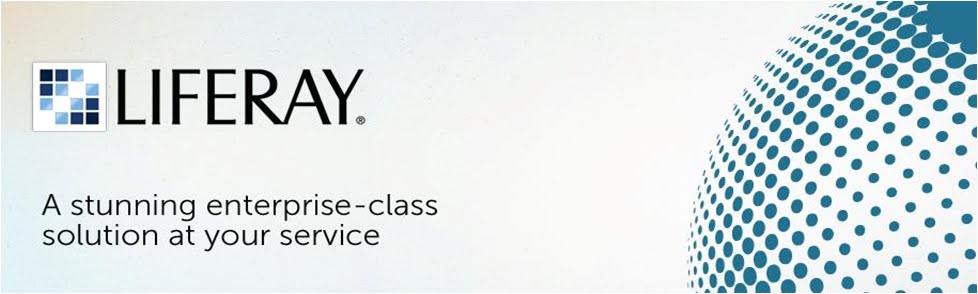What is Liferay?
Liferay is a portal written in Java and distributed under the GNU Lesser General Public License and proprietary licenses. It is basically used to power corporate intranets and extranets.
Liferay is a portal written in Java and distributed under the GNU Lesser General Public License and proprietary licenses. It is basically used to power corporate intranets and extranets.
Liferay Portal allows users to set up websites. The entire portal is constructed of functional units called portlets. Liferay supports plugins such as Hook, Portlets, Themes, Layout. Portlets plugins is used for development of a new portlet. Hooks comes handy when any existing portlet or functionality is to be extended. Themes plugins is useful to create a new theme for Liferay portal. Layout plugins is used to create layouts. Liferay supports multiple programming languages, such as PHP, Ruby, spring, Struts, Vadin portlets.
Features of Liferay
No Programming Skill Required: Liferay offers a programming interface for developers, but for basic website installation and administration no programming skills are required.
Sharing Content: Nowadays, web content is everywhere within communities. This feature not only allows sharing of web content, it also includes structures and templates to be shared among the communities in an easier and efficient way. Even documents and images, can be shared across communities through an Asset Publisher Portlet.
Tags and Categories: With the help of tagging and categorizing information, users are able to figure out the information they are looking for, which kind of content is most popular. Tags and categories can easily be managed through the control panel.
Custom Attributes: Through custom attributes, users are able to create searchable attributes, which are need to manage information efficiently within the portal.
Custom Attributes: Through custom attributes, users are able to create searchable attributes, which are need to manage information efficiently within the portal.
Abuse Reporting: This is one of the good features provided by liferay. This feature reduces the cost of managing assertive content within the site. Users are able to report an inappropriate content to site managers. This feature is available on forums, blogs, and any page within the portal.
Asset Publisher and Filters Galore: Using asset publisher portlet, users have more control over content published across communities, or even in single communities by performing a filter on relevant Asset types, tags and categories to the specified community(s).
Asset Publisher and Filters Galore: Using asset publisher portlet, users have more control over content published across communities, or even in single communities by performing a filter on relevant Asset types, tags and categories to the specified community(s).
Integrated Workflow: By default there is a kaleo workflow integrated. This feature helpful for content creators to collaborate and go through the necessary steps to produce better and more accurate content. Workflow is applicable on document, wiki or web content which goes through an approval processes which gives a polished content. Liferay also supports Jbpm3 workflow.
Extension and Integration: Liferay has come up with some new integrated functionalities as per below
Extension and Integration: Liferay has come up with some new integrated functionalities as per below
Alloy UI Framework: Alloy UI takes common design patterns and makes them easier to implement. Using this framework, developers spend less time in designing, and more time creating usable plugins with usable interfaces. The visual elements are available in Tag libraries. It also supports many of the HTML5 conventions; this gives UI developers the freedom to design the portal in the upcoming W3C standard.
Vaadin Framework: Vaadin Framework provides server-side development model for building portlets with rich user interfaces. The framework is unique by allowing all user interfaces development to be done in Java with no HTML, JavaScript or XML writing required. Vaadin provides a complete set of user interface components and is extensible with Google Web Toolkit with a large number of add-ons already available.
Reuse the Features of Liferay's Portlets: Developers have the ability to reuse many of the features of Liferay's native portlets enabling them to build more integrated and robust applications with Liferay. Here are just some of the features that developers are able to use:
- Workflow
- Custom Attributes
- Report Abuse
- Pretty DiffsGlobal Breadcrumbs
Integration with External Systems: This is a feature which all of us would like, Integration of liferay with external systems. You can integrate Sharepoint, Alfreco and more.